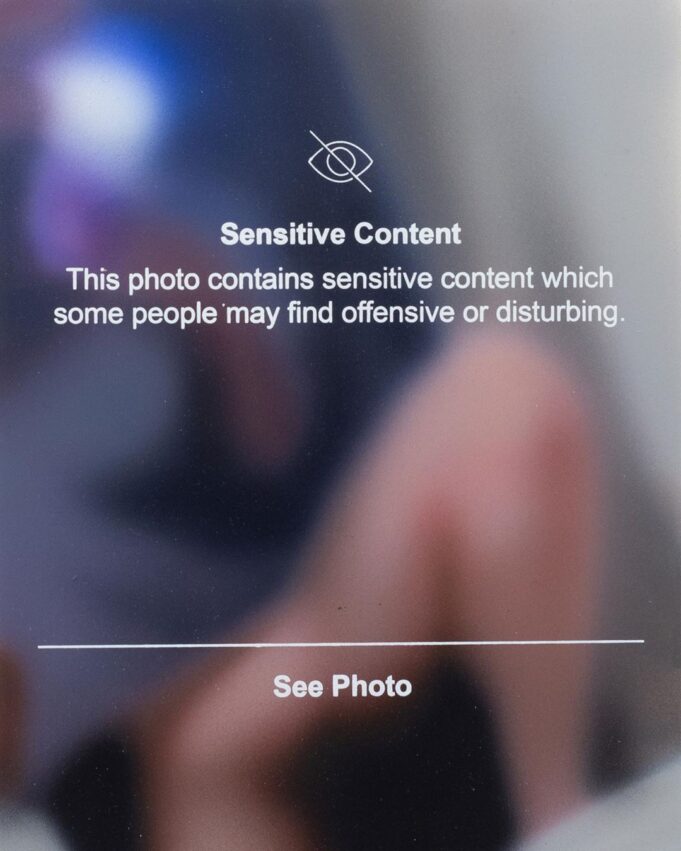Last Updated on January 28, 2023 by Tabraiz
Have you ever had the experience of opening Instagram, scrolling through the feed Exploring for a few minutes and feeling uncomfortable with what you saw? Yes, it happens often. However, it can be avoided! One of the ways to do this is by using sensitive content control on Instagram, a feature of the platform itself.Click Here
This feature is another one of Instagram’s security initiatives to give its users more peace of mind and keep the social network a positive environment to frequent.
To understand what it is and how to control sensitive content on Instagram, we’ve gathered the main questions about the feature and the steps to activate it.
What is sensitive content on Instagram?
As the term indicates, sensitive content on Instagram is a possibility that the platform offers its users who feel uncomfortable and bothered by the content of publications that appear too frequently in their feed and the Explore section.
This does not necessarily mean that such publications or profiles violate the app’s rules but that they may annoy some people who are sensitive to certain topics.
What does Instagram consider sensitive content?
Sensitive content on Instagram can be posts that contain offensive, violent suggestive content. For example, the profile of a newspaper or news may be classified as sensitive for some and not for others. Such profiles may follow all of the Community Guidelines and Explore’s Recommendations Guidelines, but for a given person, the profile’s content is not “healthy”, shall we say.
How to control sensitive content on Instagram?
You can change content preferences at any time. If your current experience with the content on your Instagram is satisfactory, you don’t need to do anything. If you’ve encountered content that makes you uncomfortable, you can adjust what you prefer to see in your account. Just do it like this:
access the main menu by clicking on the three-line icon in the upper right corner of your profile;
tap Settings > Account > Sensitive Content Control;
Click “Continue” and choose one of three options for the levels of sensitive content you want to see — More, Standard, or Less.
On some devices, the options may be Allow, Limit or Limit furtherWhichever you choose, it will influence search results and recommended content in the Explore section, Reels, feed, and hashtags tab. Please note that the “More” option is unavailable for those under 18.
Want to restrict further who appears in your feed? Use the Favorites feature to see as a priority at the top of your feed only users added by you in a list. We teach you how to use Instagram Favorites in this article, so it’s another idea to keep your experience with the app as positive as possible.
How to allow sensitive content on Instagram?
What is annoying for one person may not be for another, so if you don’t mind seeing sensitive content on Instagram when you’re zapping around the network, you don’t need to set up the feature.
By convention, sensitive content control on Instagram is selected in the “Default” option (disabled) on all accounts.
If you are a brand and the most controversial or shocking topics are not at the centre of your branding strategy, we suggest you avoid them in your content planning.
This way, you guarantee that it will not fail to appear for those who have hidden this type of post.
As seen, regulating the amount of sensitive content on Instagram is easy; it can be turned on and off at any time and has the power to filter out other people’s posts that refer to topics about violence — whether they are your followers or not.
In times of excess information and opinions on the internet, nothing better than filtering what we see to keep mental health up to date.
How to find out who took a screenshot on Instagram
Are you going to say that you never wanted to know who is taking a screenshot of your brand or your profile on Instagram? We commonly print cool content we want to save to see at another time, share on our profiles, or send it to friends.
If you click on this article, you should already know that “print” is an English word and, on the internet, it is attributed to recording the content of a cell phone or desktop screen (computer/notebook). Each device has its way of activating this feature. On Windows (Microsoft’s operating system), for example, it’s the Print Screen button, usually abbreviated without the vowels.
Does Instagram let us know who takes prints of our stories, Reels and feed posts? Or does this refer to just one location in the app? Check it out below!
Does Instagram notify you when you take a screenshot?
Yes! You can tell who takes screenshots on Instagram. However, the information is only allowed in Direct, that is, within a conversation by “DM”. So, it’s impossible to know who took a print of your stories, Reels, Lives, bio or feed. At least not until now.
The feature was implemented in May 2022 and remains active on the platform. Many who work with digital marketing found out about it at that time. However, we decided to register on our blog to make life easier for those who still don’t know. If you are one of them, don’t be shy about it. ?
How to know who took a screenshot on Instagram Stories
The revelation of who took a screenshot on Instagram only happens in Direct, and if any chat participant activates the temporary mode. Temporary mode deletes all sent messages as soon as the recipient leaves the chat screen.Guest Post site : https://magazinetix.com/
To activate the temporary mode, you need the following:
- be with Direct in the updated version of Messenger ;
- join a direct message conversation ;
- slide the chat screen from bottom to top until it turns black;
- normally chat by sending text, audio, image and video.