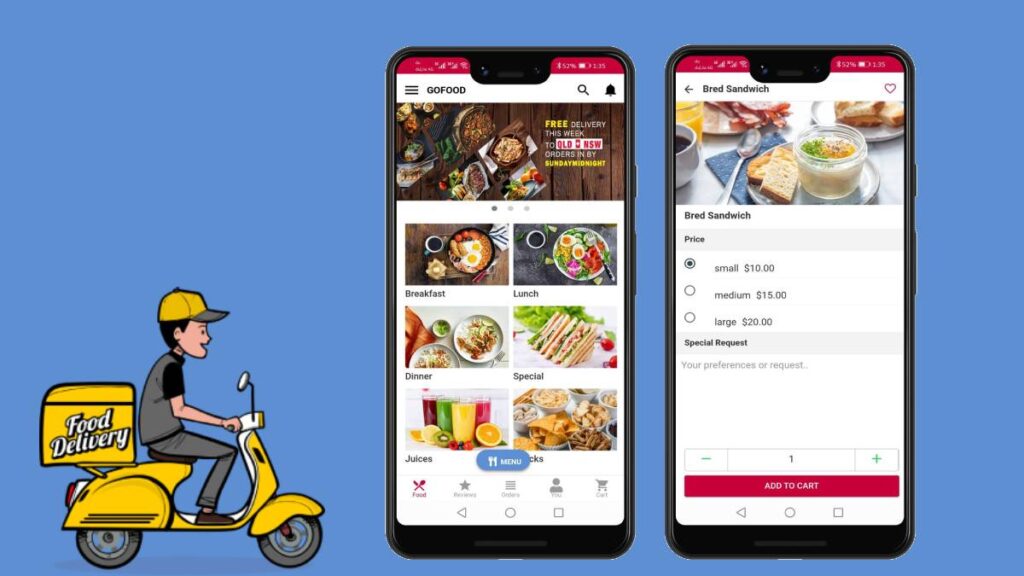Food delivery service companies are growing more profitable this year. While such market vertical expansion was inescapable, a global pandemic such as Coronavirus played a significant role in broadening the spectrum in 2020-21.
Food delivery apps like DoorDash, Zomato, and Ubereats are gaining money right now since people are stuck at home and haven’t been to a decent restaurant or anywhere else. This boring existence has increased people’s need for something valuable from the outside world, such as the wonderful cuisine served at fast-food outlets.
On-demand services are becoming increasingly popular. Food delivery services today are convenient for consumers’ hectic schedules and provide them with the flexibility of choice and convenience of use that they require. Because of its potential, it is both a profitable business for entrepreneurs and a difficult one for developers.
According to current trends, the younger generation prefers to eat at home rather than out. This option is provided by modern apps such as UberEats, Zomato, DoorDash, and Swiggy, which allow users to choose from an infinite number of restaurants, kitchens, and payment ways, making their life easier.
What Exactly Is Doordash?
Doordash is a restaurant delivery service. It was founded in 2013 in San Francisco. The app is straightforward: you open it, search for your favorite restaurant, view the menu, and . Doordash has partnerships with many local and international restaurants, so you’ll have plenty of options for your meal.
Furthermore, it has numerous advantages for all three people involved.
The Suppliers:
The food merchants join forces with Doordash. You can work as a restaurant owner or as a simple home chef; if you believe you can deliver wonderful food, you can become a dasher.
The Riders:
Food delivery is one of the most common sources of income for persons looking for part-time work. This is a straightforward task that involves a rider picking up the meal from the restaurant and bringing it to the customer on time. The rider will earn more money with each delivery. As a result, this program is useful for part-time workers.
The Client:
Customers profit from such apps in a variety of ways. For starters, the app’s special bargains and discounts are beneficial to students and low-income individuals. Some establishments do not deliver food, but if the Doordash app has a partnership with them, you can order from them. By staying at home, the customer saves money on food.
So, because these three parties all play quite different roles, we need to construct three apps instead of one if we want to run a service like Doordash.
First, let’s go over some fundamentals.
- Determine the best target market for your company.
- To avoid disruptions, create a comprehensive mobile app business plan for your food delivery service.
- Form a partnership with well-known restaurants and food manufacturers.
- Employ both salaried and contract employees to guarantee the delivery fleet functions properly.
- Hire the best food delivery app development company to create your business app.
- Provide excellent service to customers and continue to improve in response to criticism.
Appearances of online food ordering applications
Clientele (Web and Mobile App)
Customers can reach eateries through the website or a mobile app. The features shared by the mobile app and website are the same.
Let’s have a look at the web and mobile app features for clients.
- Register
- Log in
- Look for Restaurants
- Menu Search
- Cart Items Can Be Added/Removed
- Online Payments & Checkout
- Keep track of the order
- Please rate the order.
Register
Users should be able to sign up using their email addresses. It would be excellent to have social media login — for example, Facebook or Google.
Log in
Users can log in with their email addresses and password. It would be excellent to include an OTP-based login, with the user receiving the OTP via email.
Look for Restaurants
The platform displays eateries that deliver food to the user’s location after the user shares their location with the platform. Users can search for restaurants by name and filter the results by Rating, Cuisines, and so on. Trending Update News
Menu Search
Users can look over the restaurant menu. They can search the menu by name and filter the menus by vegetarian/non-vegetarian options.
Cart Items Can Be Added/Removed
Users can add and delete things from their shopping carts. Some menu items may include customization (or modifiers) that allow users to personalize the item.
Online Payments & Checkout
When a user is ready to place a purchase, he or she can go to the checkout. Users should be able to make payments by card, wallet, net banking, UPI, or cash on delivery.
Keep track of the order
Following a successful order, the user can view the order’s progress on a Google map. They may examine the current order status, the driver’s location, the projected delivery time, and so on.
Please rate the order.
Users should be able to rate the order after it has been successfully delivered.
Previous Purchases
Users can see their prior orders and should be able to re-order with a single click.
The Address Book
In the address book, users can manage their addresses. Users can enter several addresses for Home, Work, and Other.
Notifications
Users receive push notifications at various stages of their orders, including Approved, Preparing, On the Way, and Delivered. Users can also receive notifications by SMS or email.
Partners in Restaurants (Web and Mobile App)
This application assists restaurants in managing menus, orders, and so on. They have access to the following resources:
Manager of Menus
A web application for managing menus, categories, items, and modifiers.
Receiver of Orders
A smartphone app to manage orders and set menu availability, with the bare minimum of Menu Manager functionalities.
Also Read – How much does it cost to develop a food delivery app?
Let’s have a look at the site and mobile app features of the restaurant partners.
- Menu Administration
- Organize Categories
- Items must be managed.
- Modifier Management
- Store Preferences
- Store Hours Should Be Updated
- History of Orders
- Payments
- History of Deposits
- Reviews and Ratings
Sign Up
The restaurant partners log in with their email addresses and password. The Administrator is in charge of the restaurant partner onboarding process.
Menu Administration
The restaurant partners have the following options:
- Include menus.
- Menus should be updated.
- Menus should be removed.
- Refresh the menu’s availability.
- Organize Categories
Restaurant partners have the following options:
- Create new categories.
- Categories should be updated.
- Remove all categories.
- Modifier Management
The restaurant partners have the following options:
- Include modifiers.
- Remove all modifiers.
- Items must be managed.
Restaurant partners have the following options:
- Items should be added
- Things should be updated.
- Food item should be removed.
- Update the availability of the items.
- Modifiers should be assigned to the objects.
Store Preferences
The restaurant can change their basic information such as their name, address, logo, phone number, email address, and so on.
Hours of operation
The restaurant can change their operating hours on the Platform to show when they are open for business.
History of Orders
The restaurant can look through the orders and filter them based on date periods.
Revenue
The Revenue page allows the restaurant to observe how their business is going.
History of Deposits
The Deposits page allows the restaurant to view deposits made to their account. They may see the deposit amount and obtain the deposit history in CSV format.
Reviews and Ratings
Diners’ reviews of the restaurant’s menus are visible to the establishment.
Partners in Delivery (Mobile App)
Orders are picked up from restaurants and delivered to clients by delivery partners.
Let’s take a look at the delivery partner mobile app’s features.
- Sign Up
- Profile
- Orders
- Earnings
- Settings
Sign Up
The delivery partners can log up with their cell phone number and password. The Platform Administrator must provide the delivery partners with their account information.
Profile
The delivery person can modify their personal details like mobile number, password, and so on.
Orders
The orders are received by the delivery partners from the platform, and they can accept or reject them.
If they accept the order, they are given information about the order, the restaurant, and the customer’s address.
They can view the route to the customer’s location on Google Maps and contact the customer/restaurant.
Earnings
The delivery person has access to their daily revenue. For each order they deliver, they receive Delivery Pay plus 100% of the tips.
Settings
The food delivery person’s availability can be changed online or offline. Orders for delivery are only received by partners who have a status online.
Administrators of the Platform (Web App)
Platform Administrators are the platform’s proprietors and have full access to the system.
Let’s have a look at the platform administrator web app’s features.
- Control Restaurant Partners
- Control Delivery Partners
- Order Management
- Customer management
- Control Reviews and Ratings
- Reporting and Analytics
- Financials
- Dashboard
Control Restaurant Partners
Administrators have the ability to add, update, and delete restaurant partners. Global Top Trend
Control Delivery Partners
Administrators have the ability to add, amend, and delete delivery partners.
Order Management
The Administrators have access to all of the orders placed for the eateries. They have the ability to add notes, approve, cancel, and refund orders.
Customer management
Administrators have access to all clients who have registered on the platform. They have the ability to block and unblock customers.
Control Reviews and Ratings
Administrators can examine the customer reviews and ratings for each order. They have the option of hiding the reviews from the public or marking them as spam.
Reporting and Analytics
Analytics and reporting are the most critical tools for administrators to use in tracking how the firm is going.
Also Read: Virtual Reality For Businesses- 5 Applicable Benefits!